Scanners make copying and transferring hard copy documents to digital formats easy. Receipt scanners make it easy to store paper receipts for accounting and budgeting practices. Because they are equipped with different features, it's helpful to consider the following information about selection.
Features to Consider When Shopping for Printers and Scanners
Many photo scanners have varying speeds that indicate how fast they process documents and the number of pages per minute they can scan. Resolution matters with scanner printers and pdf scanners. Units with a minimum 600 DPI (dots per inch) resolution is necessary for optimal quality. Access your scanning needs. Many devices have wireless, Bluetooth and USB connectivity. Check the specifications to ensure you choose a device that scans documents with iPhone and is compatible with your phone, mobile device or PC. If portability is an issue, opt for portable scanners that you can take wherever you go or stationery units for business and home use. Keep in mind many Adobe scans and portable devices are large enough to sit on desktops and small enough to fit into bags.
How to Care for Scanners
To ensure optimal scanning output and quality, and device durability, use these pointers to maintain your device. Keep scanners by wiping the exterior and scanning beds with a soft, dry cloth to remove dust and debris. Use a clean, dry, lint-free cloth to wipe the glass surface of your scanners. For tough stains or smudges, you can use a small amount of glass cleaner on the cloth. Keep the scanners away from moisture and humidity to prevent damage to the components. Use the right type of paper to prevent jams and other issues. Store your scanners in a cool, dry place, away from direct sunlight and other sources of heat. Always unplug your scanners before cleaning it, and follow proper safety procedures when operating or maintaining them. Refer to the manufacturer's manual for maintenance guidance for your specific scanning and printing models.




























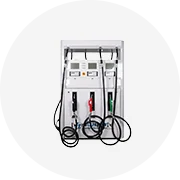

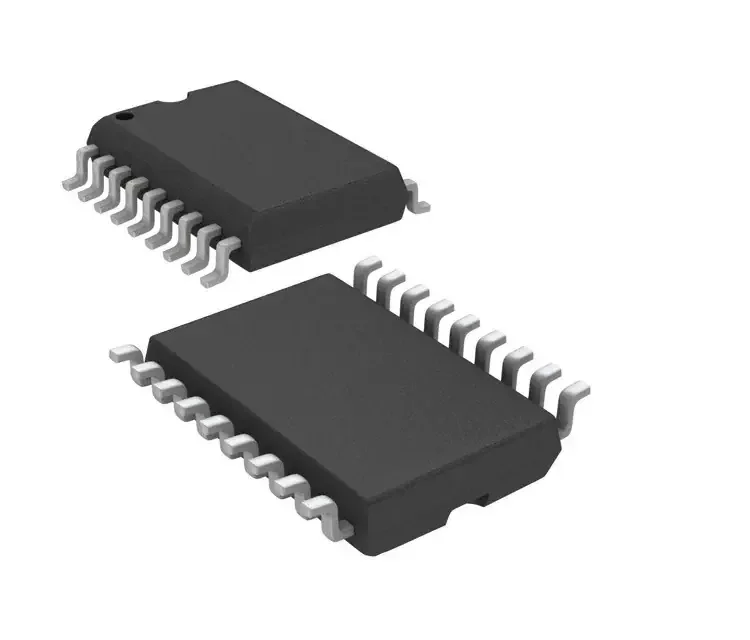








 浙公网安备 33010002000092号
浙公网安备 33010002000092号 浙B2-20120091-4
浙B2-20120091-4