(503688 products available)


































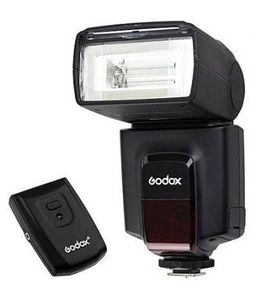




































































































































































Whether for personal use or commercial applications, there is a specific flash type for every user. Here are some common types of flash devices available on the market:
USB Flash Drives
USB flash disks, often called thumb drives or memory sticks, are compact and lightweight. Their small size makes them ideal for keeping and carrying significant amounts of data. They connect to computers and other devices through the standard USB port.
Memory Cards
These tiny cards are commonly used in digital cameras, smartphones, tablets, and gaming consoles to add extra storage. SD cards (Secure Digital cards) are widely used and come in various sizes and capacities - from 2GB all the way to 256GB and beyond. Other types of memory cards include microSD, CompactFlash, and Memory Stick Duo.
External Hard Drive Flash
External hard drives provide large amounts of flash storage for backing up files or adding additional space. The hard drives connect via USB, Thunderbolt, or wirelessly, and they're portable, so users can take them wherever they go. However, they usually have a slower read/write speed than other flash types. That said, they are an excellent alternative for those health-conscious about their pockets.
SSD (Solid State Drive)
SSDs work like hard drives, offering internal storage for computers and laptops. However, they are faster, more durable, and more efficient than traditional hard drives. They also have a greater lifespan than regular hard drives. SSDs process data quickly and significantly reduce boot and loading times.
Flashing Grills
This type of flash is a decorative addition to homes that enhances their aesthetic beauty. It can be found in various colors to match the owner's overall exterior decor theme. Some grill flashes even come equipped with built-in speakers so that music lovers can enjoy tunes while they're outside.
Pro Flash
Professional-grade flash storage is built for enterprise use, where massive data transfer is the norm. These are high-performance disks that offer faster speeds, greater durability, and enhanced security features.
Durable Build:
Flash drives come with a robust structure. The tough casing can endure regular use and accidental falls. Some drives have water-resistant features that protect the internal components if they get wet. The sealed parts prevent dust and grime from entering. This durable design allows users to rely on the drives for many years, even in demanding environments.
High-Speed Transfer:
Flash drives have USB technology that enables fast data transfer. The USB 3.0 and higher versions move files substantially faster than the older USB 2.0. Users can quickly copy large movies, music and pictures to and from the drive. The high-speed performance cuts down the time wasted when moving files. It allows users to become more efficient and productive when working with data.
Simple Plug-and-Play:
The flash memory drive provides a plug-and-play experience. Users just have to insert the flash drive into the USB port of their device. Then, they can access stored data immediately. No complicated setup or extra software is needed. The drive gets detected automatically and appears as a new drive. This convenience makes the device readily accessible for different tasks.
Wide Compatibility:
Flash drives work well with many different devices. They connect effortlessly to computers, laptops, tablets, phones and cameras. This broad compatibility allows users to move data between their various gadgets. Whether sharing files at work or backing up pictures from a camera, the drive serves many purposes across all devices.
Capacity Options:
Flash drives come in multiple storage capacities. They start at a few gigabytes and go as high as several terabytes. Users can choose a drive that suits their needs. A smaller capacity works well for copying a few essential files or moves. The larger drives store massive amounts of data like a complete collection of music, videos, pictures, and documents.
Removable Storage:
A key feature of flash memory is its portability. Users can take the small USB flash drive anywhere. Its lightweight and compact size allow it to fit in pockets, handbags, or even attach to key rings. This handiness means users have their data readily available wherever they go.
The primary use of a flash camera is to prevent underexposed pictures in inadequate sunlight. However, this is just a tiny part of the vast number of functions it can perform. Flashes have become essential in photography. They give the photographer creative control over lighting and direct the eye to the subject in low light conditions when the flash is the most vital accessory for a camera.
Here are some common uses of a flash:
Understanding user needs:
Know which customers need to be served. If they are students or staff at institutions, then a larger capacity memory flash drive is a must. If they are mobile users, then going for a drive with excellent transfer and read speed is crucial.
Think about performance:
When selecting portable flash drives, it is necessary to consider read and write speeds and performance benchmarks. The speed is essential for handling large files, while performance benchmarks provide a reliable assessment of the drive's capabilities under real-world situations.
Evaluating durability and reliability:
A consideration of the long-term is essential for selecting flash storage. One must deal with unexpected accidents and data loss while using digital devices daily. Choosing reliable brands with quality assurance and support is essential. Also, selecting drives with minimal moving parts ensures maximum reliability and protection against data loss.
Comparing features and extras:
Portable hard drives come with various features and perks. Considering encryption and security features is a must. This is important because the data is especially sensitive and needs to be kept in a secure manner.
Assessing cost-value balance:
When assessing the value of a portable hard disk, the price must be compared to its value. This is crucial for the realization that a higher price does not automatically equal better quality. Therefore, assessing the cost-value balance is important to arrive at a more objective decision when selecting a drive.
Understand flash memory Types:
Grasping the distinctions between NAND and NOR flash memory is crucial for optimizing embedded system performance. While NAND memory is the go-to choice for bulk data storage due to its high capacity and cost-efficiency, NOR memory excels in code execution and random access tasks. A firm grasp of their strengths can help designers pick the best fit for any specific application.
Assessing Read/Write Endurance:
When choosing flash storage for applications that need frequent data updates, it is vital to assess the read/write endurance. This measures how many read/write cycles the drive can withstand before wearing out. Endurance ensures devices perform consistently, and data integrity is maintained over time.
Considering an Integrated Solution:
If utilizing embedded flash storage with other system components, contemplate an integrated solution. Selecting a combined design that encompasses the processor, firmware, and flash memory can streamline development, enhance performance, and reduce the overall footprint of embedded systems.
Q: Why use a micro SD flash memory card?
A: A micro SD flash memory card is ideal for storing large amounts of data like photos, videos, and music. It is also handy, portable, and can be used in multiple devices.
Q: How to recycle electronic flash memory?
A: Simply place the used flash memory in an e-waste recycling bin. This will be collected and sent to a recycling facility where the materials will be recovered.
Q: Can buyers purchase wholesale flash memory in bulk?
A: Yes, many wholesalers offer flash memory in bulk packaging, which is cost-effective for buying businesses.
Q: What is the difference between USB 3.0 and USB 3.1?
A: USB 3.1 has a higher data transfer speed of up to 10 Gbps compared to USB 3.0 that has 5Gbps. However, USB 3.1 is backward compatible with USB 3.0.